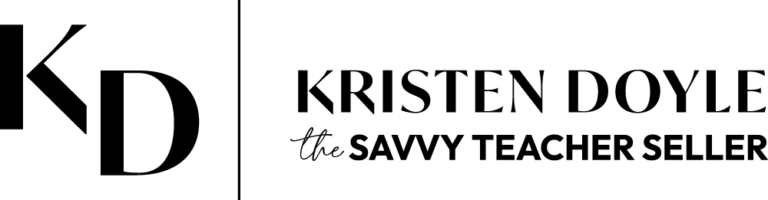GA4 Update Instructions
In order to update your Google Analytics, we will need access to your WordPress site and your Google Analytics account. Please follow the instructions below before completing the form on this page. The video tutorial linked below covers both of these tasks.
- Add [email protected] as an admin user on your WordPress site. WP Care Plan clients may skip this step.
- Add [email protected] as an admin in your Google Analytics account with editor permission. WP Care Plan clients need to check my permission level, but it is ok if you've shared with kristen@... instead of support@...
Complete the form below
This form puts you on our to do list, so be sure to complete it so we can get you set up!
Don’t see the form? Open it in a new window
Once we receive your payment and the form above, we will complete your Google Analytics 4 upgrade and email you to confirm that everything is up to date.