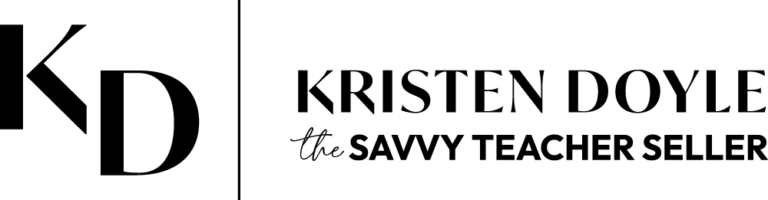Hey TPT sellers ready to seek growth in your business. You’re in the right place. Welcome to The Savvy Teacher Seller. I’m Kristen Doyle. And I’m here to give you no fluff tools and strategies that will really make an impact on your sale. Let’s get started y’all.
Hey, hey, savvy teacher sellers. Today on the podcast we are diving in to the wonderful world of SEO. Specifically when it comes to blog formatting. Maybe you’ve heard me talk about it before. But if not, SEO stands for Search Engine Optimization. It’s basically like waving a magic wand to get more people to visit your website or your blog posts all on their own, just from a search.
Good SEO is really the bread and butter of the blogging world specifically, because without it, your website is basically a needle in a haystack hard to find, easy to forget. So if you want to attract more visitors and more potential customers, you need to up your SEO game. Otherwise you are stuck trying to generate your own traffic constantly. And that is just exhausting.
So here are some tips for formatting your blog posts for better SEO and readability. Because once you get people to your posts, you want them to stick around and actually read them right. Okay, gather round friends. Here we go.
Number one, keep your post skimmable, people are in a hurry these days, our attention span is shorter than ever. And more often than not we skim text for the specific info we need rather than reading the entire thing. So keep that in mind when you are writing your posts. Insert images, headings, bulleted lists, anything really that helps readers quickly skim and understand the content. I’ll share more on each of those in just a minute.
When it comes to your paragraphs, keep them short and sweet, leaving lots of whitespace in between to make it easy for people to skim. I recommend two to three sentence paragraphs or somewhere around three lines of text at a time. Much longer than that and you’re going to need to read back over that paragraph and see if where you can put in a line break.
Now Number two, use headings and subheadings in your posts. Headings and subheadings are not only useful for organizing your content, but they also help search engines understand the structure of your post. And they make the content easier for people to digest. Especially since most of us are skimming and scrolling these days instead of reading every word.
Now when it comes to using headings and subheadings Think of them like back in college when you had to outline a paper. Can you picture one of those outlines in your mind? Okay, good. The h1 heading is your title. On WordPress, you will see the option to choose h1 anywhere in the post. But don’t do that because it should be reserved for only the post title.
On blogger you won’t see the option to use h1 because it’s automatically set to be the titles only. Now assuming that your site has been created well, your post title should already be set to an h1 heading. So nothing to worry about there. Just keep in mind that you should not use that h1 Tag anywhere else in your post because each page should only have one h1 tag and it should be the title of the page.
What you’ll want to use within the post are the h2, h3 and h4 tags. You might also see them called heading, subheading and minor heading. H2 is kind of that top level of your outline. The h3 would be a subheading underneath, you know the first time you hit tab to indent on the outline of that paper you’re picturing in your mind. Then, h4 is the next level below that. So we’re talking about two tabs in on your outline. Most of the time for me, I either use only h2 headings, or I might use h2 and a few H threes.
Number three in our tips for formatting your blog posts is to make sure that you are using relevant keywords. Keywords just refer to those phrases people are using to search for information on search engines like Google or Bing or even TPT. You’ll want to make sure that you’re including the right keywords for your blog post, but don’t overdo it. Use those keywords naturally in your content and try to use longtail keywords that are more specific and will have a lot less competition than shorter one or two word keyword phrases.
Now when it comes to keyword research, I am often asked if I have to pay for this. And there are a few free ways to come up with keyword ideas, but none of them will tell you how much search traffic there is or how competitive a specific keyword is. To get that info, you do have to sign up for a paid service like Uber Suggest or KW finder.
Tip number four for blog formatting is to optimize each of your images. Images are a really important part of your blog post when it comes to keeping the reader’s attention, conveying things that you just can’t write in words, but they also can slow down your website if they’re not optimized. And a slow website is not great for SEO either. Be sure that you compress your images to reduce their size. And then make sure you’re also titling your images appropriately before you upload them to your site and using alt tags to describe the image both for accessibility tools, but also for search engine.
Number five, make sure you’re using a mixture of internal and external links in each post. Internal links are links that lead to other pages within your own website. While External links are those links that point out to a different site. Make sure you use at least one of each for better SEO and to improve user experience and keep people clicking around your site. Be sure when you add these links that you are choosing to link to relevant content, and make sure that you’re using some descriptive anchor text instead of just saying click here.
Number six, last but definitely not least, make sure that you are writing high quality content, and that your blog posts are informative and engaging. The more people that read the content and share it out, the better your SEO will be, the longer people stay on your page reading, the better your SEO will be.
So at the end of the day, all of those other tips don’t matter if no one likes the content you’re putting out. This is why you want to make sure that you are always focusing on the quality of your content first, before worrying about the other SEO implication.
Now with a growing popularity of AI tools like Chat GPT it is important to mention that Google specifically prohibits what they call spammy AI generated content. However, we’re not 100% sure what they consider spamming. So that doesn’t mean that you can’t ever use AI tools to help you organize a blog post or generate ideas. But you should never just copy and paste straight from an AI tool into your website. Make sure that you edit and revise that content to make it sound more like you, to add your own ideas and above all else to make sure the content is accurate.
It is scary how confident AI tools can be about the wrong answer that they give you. Sometimes I have seen some screenshots in different Facebook groups that really just blow my mind. So make sure that you’re always checking that content and that you are using AI as a tool to help you get started, but not as a tool to completely take over blog post writing for you.
There you have it, teacher sellers, six tips to format your blog posts for better SEO and readability. Now your action step for today is to pick just one or two of these tips to focus on and either implement them the next time you write a blog post or if you’re not planning on writing anything new anytime soon. Then go back to one of your old posts and use those couple of tips to revise that post and improve its SEO.
Now remember, good SEO takes time and effort and a lot of patience. But it’s worth it in the long run. Keep at it and the results will absolutely come. Thank you so much for listening to today’s episode all about blog formatting.
If you want to take a deep dive into SEO for your blog and your TPT store, then I would love for you to join me inside SEO for Teacher Authors or in my Teacher Seller Group Coaching Program. You can find all the details about both at SEOfor teacherauthors.com. Talk to you soon.
I hope you enjoyed today’s episode. If you did, please share it with another teacher seller who would also find it helpful. For more resources on Growing Your TPT business. Head to Kristendoyle.co/TPT. Talk to you soon.