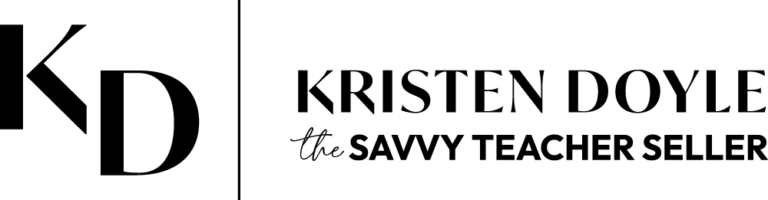0:03
Okay, TPT sellers ready to see growth in your business? You’re in the right place. Welcome to the savvy teacher seller. I’m Kristen Doyle. And I’m here to give you no fluff tools and strategies that will really make an impact on your sales. Let’s get started y’all.
0:25
Hey, y’all, and welcome to this episode of the savvy teacher seller. I’m your host, Kristen Doyle. And today’s episode is all about course platforms. As we as TPT, sellers start thinking about what’s next for our businesses beyond selling individual resources on TPT. A lot of sellers move into creating courses or memberships. As a logical next step. They’re a great way to diversify your income while you’re still serving the same audience that you’ve already built. And that can be a really good income source as well.
1:01
If you decide to go the course creation route, you will need a solid course or membership platform to host everything for your students and handle all the sales. So today I am comparing three of the most popular course platforms for TPT sellers. Lucky for you, I am one of those people who likes to try everything. So I have actually used all three of these in my business. And I think I was on each of them for at least a year or more. So I really did get a good feel for all the ins and outs of all three have a lot of details to share with you today. So let’s get right in to the comparison.
1:44
We are talking about the three most popular course platforms that I see TPT sellers using lately, and those are Kajabi, thinkific, and ThriveCart Learn.
1:55
Kajabi is an all in one platform where you can house your courses. But you can also create a website and a blog there and do email marketing. So it really is intended to be an all in one platform, although I actually see most TPT sellers, only using the course functionality. I think if it is designed specifically for online courses, so there are a lot of extra features. But like I said most TPT sellers are using their own website and email marketing anyway. So I don’t really see that as much of a downside.
2:26
Thrive Cart Learn is a newer platform and they are very focused on high converting sales funnels and online courses, they actually started out as Thrive Cart with just the sales funnel piece. So that is a big focus for them. And then added on Thrive Cart Learn, which is the online course platform as a second thing as they grew. So what you’ll find with them is they are very focused on those sales funnels converting well, and then having that online course platform to direct people into once they make a purchase.
2:58
For each of these platforms, we’re going to compare some really important features, those things that you should be considering when you’re making a decision, like how easy it is to use. What is the pricing? Like? How much are you able to customize things? What type of student experience do they offer? What are your options for selling and marketing your courses? And then of course, how is this going to grow with you over time, what’s the scalability factor, we’ll talk about each of these separately, and then I’ll kind of give you a winner for each one, we’re going to start with ease of use.
3:30
Because user friendliness is so important, we need a platform that’s easy for us to work with. And also easy for our students to navigate around. But I’m going to be honest, these really are all about the same in my book, when it comes to getting in and getting started. All three platforms have their own little quirks that you’ll have to get used to. And I’ll talk about a few of those as we go through the rest of the comparison today. But once you figure out the quarks, it is really pretty easy to add new things, update the courses you already have create new products, it really does get pretty simple and routine once you figure out the quarks on all three.
3:30
And I did ask my own students. Some of them have been with me through all three course platforms. And they said from a student perspective, all the platforms I’ve used are really about the same. So the winner here, well, there’s kind of not one, it’s a tie. And that’s good news, because user friendliness really is one of those things that’s just a must have. So all three Kajabi, thinkific and thrive cart, check the box on user friendliness.
3:30
Let’s talk pricing because the costs including what you get for the price you pay are really important when we’re considering any business decision. And the pricing on these three is pretty different. So Kajabi is the most expensive. It ranges from $119 a month on their cheapest plan to $319 a month and that is if you pay annually and you get a discount for doing that. I also find Kajabi is the most limiting in terms of how many courses and students you can have at each plan.
5:06
Personally, as I got into having a course platform, I found so many other ways I wanted to use it other than my primary course. And because of that, I found myself pretty quickly needing to upgrade to the second and then the third most expensive plan on Kajabi as my business grew, and I wanted to add more offers. So if you’re planning on using their website and their email marketing platforms, that extra cost might be worth it. However, you are going to have to pay as your business grows. And I found honestly, their website and email marketing to be pretty clunky and kind of lacking in features.
5:40
Generally speaking, I’m not a fan of all in one platforms anywhere, because they all seem to have the same problem. They do their one thing, and it’s usually whatever they started with really, really well. And the rest is just so so. So I would rather pay a little less for several individual platforms, even though that does sometimes mean you have to connect them to one another. We have lots of ways to do that these days, though, and Zapier makes just about anything really easy.
6:08
Now, thinkific is the only one of these options that has a free plan, but the free plan is limited to one course. So that is something to be aware of, it might be a great place to start if you’re not sure about an online course, and you’re just trying to test out the waters.
6:30
One thing I like better on thinkific than any of the Kajabi plans is that they include unlimited students on all their plans, including the free one. And they include unlimited courses on all of their paid plans. Now, the paid plans range from $36 to $149 a month when you pay annually. And one thing I’ve noticed that they do restrict on lower price plans is the types of analytics and reporting that you could get. I personally didn’t like having to pay extra for things that seemed like basic analytics, or downloading a list of students in a specific course, those sorts of things I felt like that should just be included.
7:11
Another thing I noticed on Thinkific is that they were constantly prompting me to upgrade to get features that I was looking for. So that was a bit of a frustration. Thrivecart wins the pricing battle hands down at the time of this recording, because right now they have a lifetime license. Now they’ve had this for a couple of years. But they are saying that it is going away soon. And I know that they’re under new ownership, so I expect that this lifetime license will go away fairly soon. What that means right now, though, is that it is a one time fee, not a monthly subscription.
7:44
Currently, the base account is $495. And there are two upgrade options available that cost $195 and $150. And those are lifetime prices for the base account and any of the upgrades. Now the base account gets you unlimited sales funnels, unlimited courses, unlimited students, the upgrade options are for some extra things like affiliate accounts, bundles within your courses and some advanced automations. Those sorts of things are in those upgrade options. If you do the math, the total cost for lifetime access for Thrivecart right now if you do all the extras is $840. That’s less than the cost of a year for most of the other platforms.
8:31
And for me, it was almost a no brainer when I was making the switch and I’ll give you a little spoiler. I made a switch to thrive cart, it was almost a no brainer to get those upgrades, because they would give me some extra features and it was still costing so much less than I had been paying for both Kajabi and Thinkific.
8:48
Okay, let’s talk customization because layouts and color schemes and making sure your course platform looks like your brand is really important. Now all three platforms allow you to add your own colors and logos. And you can choose from a selection of fonts. None of them allow you to upload custom fonts at this time. And you may not find your exact brand fonts in those selections on any of them. But you can usually find something close enough that it blends in with the style of your brand. And you just sort of adopt those as your brand fonts for your course platform.
9:19
Kajabi and thrive cart learn both offer various layouts and templates for the student dashboard and for the course layouts themselves. Whereas Thinkific restricts your courses to one default layout and a much smaller selection of fonts. So that’s something to be aware of there. When it comes to organizing the course lessons themselves Kajabi and thinkific both have set layouts for each lesson in your course, they’re not very flexible.
9:47
Typically what happens is they both put the video at the top, the text below that and then any downloads below that. Kajabi does have a couple of different layouts to choose from but you really can’t move things around with In the layouts, and a lot of times, I found that it made more sense for me to maybe put two videos in one lesson or to put a download button in the middle of a text section. And that’s not possible on Kajabi or Thinkific.
10:14
Whereas Thrive carts lesson layouts are easily the most flexible I’ve ever seen. Each lesson essentially starts with a blank page, and you add blocks to it for all the different types of content that you want to add. This is like building a page in the WordPress block editor, or in Elementor, or Divi or whatever other page builders you might have used. And it means that you can have multiple videos on one lesson or put download right where you want them.
10:41
So I really like that flexibility to create my lesson pages in the way that flows the best for my students, rather than always having the video at the top and then all of the text and then all of the downloads kind of just in these little separate sections. Since there is so much flexibility, one thing I’ve learned that really saves me a lot of time is to create a template for kind of the general layout that I want. And then duplicate that lesson template, instead of starting from scratch on each lesson.
11:13
Once I duplicate it, I can rearrange, add or delete elements however I need to, but I don’t have to pull them all in and arrange them and set colors and things like that, because it’s all already done for me. So in terms of customization, when we are looking for a winner, I would say they are all about the same in terms of branding. But Thrive cart wins here because they have more flexible course layouts and the ability to create those lessons to flow in any way that you want them to.
11:41
Next up, let’s talk about the experience our students are having inside the course. What kind of elements are there available? What sorts of things can we include in our lessons. So the good news is, all three platforms have you covered on the basics, which would be formatted text, videos and downloadable files. But they do handle them a little bit differently. Thinkific and Kajabi both allow you to upload your video and any downloadable files right to the platform, they host those files for you. So that means that they are storing the files for you and delivering them to people when they click the play button or the download button.
12:17
On Thrive cart, you will have to host your videos and your downloads somewhere else. This is part of why you have to pay Kajabi and Thinkific a monthly fee because they’re hosting those files for you. And it really is how thrivecart is able to get away with this lifetime license because you are paying to host your files somewhere else. And we’ll talk about that in just a second. Between Kajabi and Thinkific, Thinkific definitely has more lesson types available than Kajabi does. They include surveys, embedded PDFs, webinars, slideshows, lots of things that Kajabi doesn’t have the ability to do.
12:54
On Thrive cart, you have the advantage of being able to embed anything from anywhere. So wherever you’re already storing files or videos, you can embed those right into your presentation that makes it really flexible. In terms of what you can do. However, you do have to have some platforms already so you can embed presentations, the way that Thinkific lets you upload a slideshow, you can embed a presentation from Canva. You can also embed private YouTube videos or files that you have hosted maybe on Dropbox, Google Drive, iCloud, wherever you’re already storing your files, you probably can use that to embed these into your Thrive cart lessons.
13:38
And I know I’m using the word embed, and that sounds super techy, but it typically is as easy as copy pasting either the link for the download or copy pasting an embed code that Canva or YouTube or whoever gives you for the videos. Super simple to do and it is just really easy once you to get used to it.
13:55
The only real downside here for me with Thrive cart is that I can’t see what percentage of a video has been watched. And that is something you can see on Kajabi and Thinkific. Because they’re hosting the videos for you. So that is something to consider. Personally, it has changed the way that I do my refund policies. I used to do refund policies based on how much of a course you had watched. But that just doesn’t work anymore. So I have had to change the way I do my refund policy.
14:23
But there are definitely ways to work around that limitation if you’re looking for a platform that you don’t have to pay every month for. The winner here I would say is Thinkific because they do have more lesson types than Kajabi. And they host those files for you although you do have to pay a monthly subscription in order for that to happen.
14:41
Once we get our courses out there it is really important that we’re on a platform that allows us to sell them in a good way. So let’s talk about our options for selling on all three platforms. When it comes to payments, all of these platforms integrate with stripe and PayPal to collect payments so you’re good to go there no matter what. Think if it does have something that they call Thinkific payments, it’s their own payment processor. They really want you to use it. But I would encourage you not to because if you ever decide to leave Thinkific, and you have subscription payments, you’re going to run into issues there. Because you can’t cancel your Thinkific plan as long as you have subscriptions on their payment.
15:19
There’s really no way to move those into stripe or PayPal without contacting the customer and having them do that. And I know some of you have seen some emails coming through for me about that, because we’re having to work with that right now. When it comes to payment plans, thrive cart and Kajabi, both include payment plans and subscription products in all of their plans. But Thinkific only includes it in their higher price plans. So that’s something to consider. If you’re looking at that lowest price tier, you will not be able to do payment plans or subscription products in there.
15:54
Another thing you want to consider is order bumps, and upsells. Now, if you’re not familiar with these, an order bump is that little checkbox that you see right in the cart. When you’re purchasing a product right there. On the checkout page, you see a little checkbox to add a certain product to your order. It’s usually a pretty low priced product. It’s supposed to be an easy, yes, that’s what an order bump is. And then an upsell is that page that you might have seen after you purchase one product where the seller kind of says, But wait, hey, you already bought this, do you want to upgrade your order and get this extra thing to go with it? Or do you want to upgrade to this higher tiered version instead of the one that you bought. And that is something that shows up after the checkout.
16:38
Both options are available on all three platforms, Kajabi and Thinkific are pretty limited in the way that they allow you to design your order bump and your upsell. So you can’t always include as much information or as many photos as you might want to include. Thrive cart is definitely the one that’s most flexible when it comes to the order bumps and upsells.
16:58
Let’s talk affiliates. If your course is doing well, and you want to start bringing in some affiliates to help you market your course you’ll need a platform that supports those affiliates. Kajabi only includes affiliates on their higher tiered plans. And to be honest, their affiliate reporting is the most lacking of the three. They give affiliates very little data on how their links are performing and who is purchasing. In fact, I am an affiliate for some programs that are on Kajabi. And I often have to email the creator of the program to find out who’s purchased things with my affiliate links.
17:34
So that’s really not ideal for your affiliates. Thinkific includes affiliates on all of their paid plans, it’s not part of the free one. But all the paid plans that’s included in their settings are pretty limited in terms of how you’re able to pay affiliates based on the different courses. It wants you to set a single percentage payout for each affiliate rather than different amounts per course. And depending on what you’re doing, you may not want to pay an affiliate 50% of all your courses, maybe you want to pay 50% of some courses, but only 10 or 20% on others or a flat rate or something like that.
18:07
So it’s a little limiting in those terms. I have found Thrive carts affiliate program to be hands down the best in terms of reporting for the affiliate themselves. And the customization options that you the seller have in terms of how you set up your affiliate programs. I was actually an affiliate for someone using Thrive cart before I ever used Thrive cart myself. And so I was able to see it from that side first. And it’s really the best in terms of seeing how your links are doing. How many purchases am I getting off of my affiliate links? Who are the purchasers have they kept up on their payment plans, all of those sorts of things, you can see all of that in Thrive cart.
18:45
Now when it comes to sales, we also need to talk about the tools that we have for selling. So let’s talk a little bit about sales and marketing tools. All three platforms have a built in sales page builder of some kind, to be perfectly honest, all three of them I find to be okay at best. And I have always created the sales pages on my WordPress site instead. None of the platforms have really great mobile responsiveness. And you’re kind of limited in terms of design.
19:15
Although there are lots of templates that you can find on the platforms and purchase Kajabi and thrive cart definitely have more templates available than Thinkific does. But they are still fairly limited in terms of how you can lay those out and what you can do with those pages. I personally as a WordPress designer would much rather build them on my WordPress site. And if you’re familiar with a page builder like Elementor, or Divi, you might prefer to go that route as well.
19:42
Now, if you build your landing pages on your website, then with Kajabi and Thinkific what you’ll do is add a buy now button on the page that sends users over to a checkout page on that platform. So the checkout will all be done on Kajabi or Thinkific platform and just the sales page will live on yours. Thrive cart on the other hand, they allow you to build those standalone checkout pages like Kajabi and Thinkific have, but you can also embed their checkout form right on your own website. And so for that reason, I will give them the win on the page builders in the checkout process, because they do have more flexibility and that additional option.
20:22
Let’s talk email marketing, because it is important for selling your courses. Kajabi is the only one with email marketing built in, you’re definitely paying for it with that higher monthly fee that they charge. But I have found Kajabi email marketing to really be lacking compared to other email marketing platforms like ConvertKit, and even flodesk, which is pretty basic. I think the most positive thing I have ever heard from a client about Kajabi is email marketing is it’s fine, or it works okay, and I’m already paying for it. So it doesn’t seem like people are super thrilled.
20:56
My thoughts here are you’re better off with a separate email platform that’s really focused on high quality email marketing. And both Thinkific and thrive cart integrate with some platforms Kajabi as well actually, all three of them integrate with certain platforms, including ConvertKit, which is the platform I use. And you’re able to use Zapier to connect things if your specific email platform doesn’t have an integration available.
21:20
Alright, let’s talk scalability, you need to pick a platform that can grow with you as you’re expanding your courses and the number of students that you’re serving. Kajabi is a no for me in terms of scalability, because they make you pay. For more courses and more students. Their plans are pretty limited. The lowest tier plan allows for three courses. The mid tier, I believe is 15. And then even their highest priced plan where you’re paying over $300 a month, you’re limited to 100 courses, which you might think you would never get there. But especially if you’re doing a membership of some sort, you will want to organize the content. And you can find yourself at more than 100 courses pretty easily.
22:04
Thinkific and thrivecart don’t limit your number of students or courses, so they win out here for scalability and I would say Thrive cart gets a little bit of an edge because of not having that recurring fee every month. So at this point, it should come as no surprise that my top pick at the moment is absolutely Thrive cart learn for a course platform and for your sales funnels and checkout process.
22:29
Given the capabilities and the price point, it absolutely offers the most value for your money. And since there’s no recurring fee, that means you’re keeping more profit from every course that you sell. You can pay for it once and to be done. And you’re still spending less than a year of either of the other two platforms. I really love that thrive cart started as a sales funnel platform. So that means it’s built with selling in mind. And it really does have all the features you need for some great sales funnels, especially when it comes to upsells, down sells and coupons. Being able to do those order bumps, lots of things like that really is focused on getting the sale. And that is so important.
23:11
The only downside I really see on Thrive cart is hosting the videos and the download files. And like I shared earlier, there are plenty of workarounds for that probably using tech that you already have in your toolbox. Personally, I host all of my videos on loom. And I use Amazon Web Services for the downloadable files. And the reason that I’m using those is because I already was using both of those in my business, so I was already paying for them. And I might as well go ahead and use them. Don’t think that you have to sign up for either of those though, because chances are wherever you’re currently hosting other files will work.
23:47
If you have files in Google Drive, Dropbox, iCloud, wherever you’re hosting your downloadable files, you should be able to grab that link and use it for your downloads. And wherever you are currently putting videos, whether it’s loom or Vimeo, or some other video hosts, you can use those, you can even upload videos to a YouTube channel and mark them as private and use that private YouTube channel to embed them and there’s no charge for that. So there are lots of workarounds. It is a little bit of a downside. But personally, I am more than willing to accept that in order to have this one time fee that I don’t have to pay every month for years and years and years to come.
24:26
So there you have it. In my opinion, thrivecart Learn definitely takes the cake, especially when you’re looking at that long term value. You might have noticed lots of TPT sellers are moving their courses to thrive cart lately, and there’s a good reason that’s getting so popular. Now I have heard that their lifetime license is ending at some point probably this year. So if you’re leaning in that direction, you’ll want to go ahead and snag it now before that deal goes away.
24:53
If you’ve been thinking about starting a course or evaluating whether your current course platform is the right place for you, then your action step for today is to spend a few minutes comparing these, go check out Thrive cart learn and see if it lines up with your needs. Keep in mind, a platform should always work for you not the other way around. So make sure that it lines up with the needs you have for your business.
25:14
If you do decide to switch to thrive cart, be sure to let me know @Kristendoyle.co on Instagram, I will be glad to share all the tips I have on getting started and migrating from another platform if you have to do that, as well as any of my templates that you would like to use as a starting point as you’re creating your own products and courses. And of course if you have any questions about course platforms that I didn’t answer in this episode today, I’m happy to take those as well. Talk to you soon.
25:44
I hope you enjoyed today’s episode. If you did, please share it with another teacher seller who would also find it helpful. For more resources on Growing Your TPT business. Head to Kristendoyle.co/TPT. Talk to you soon.