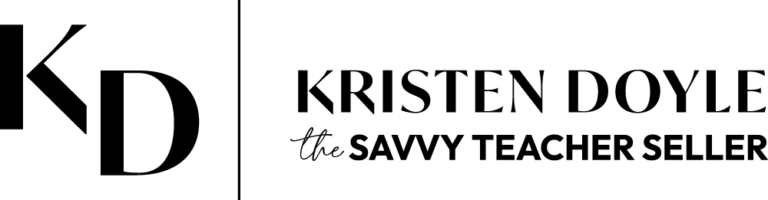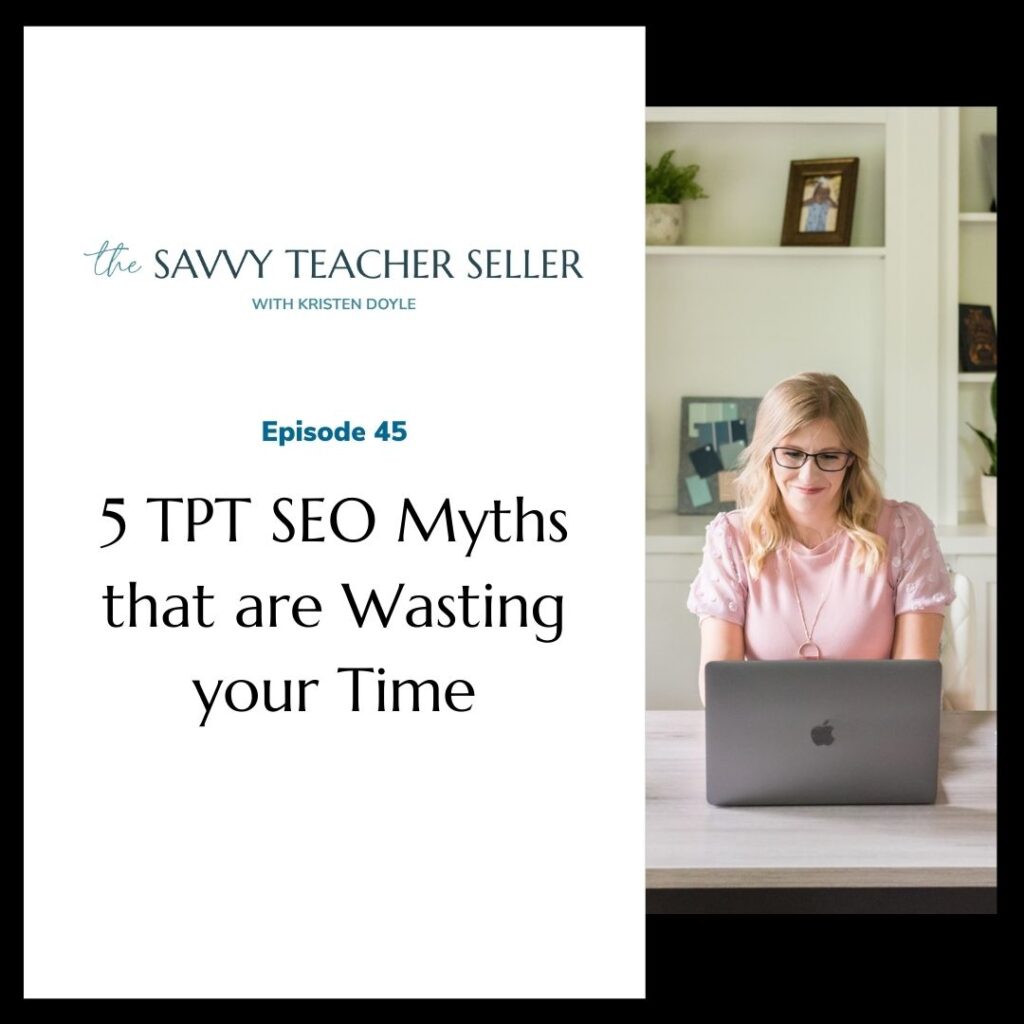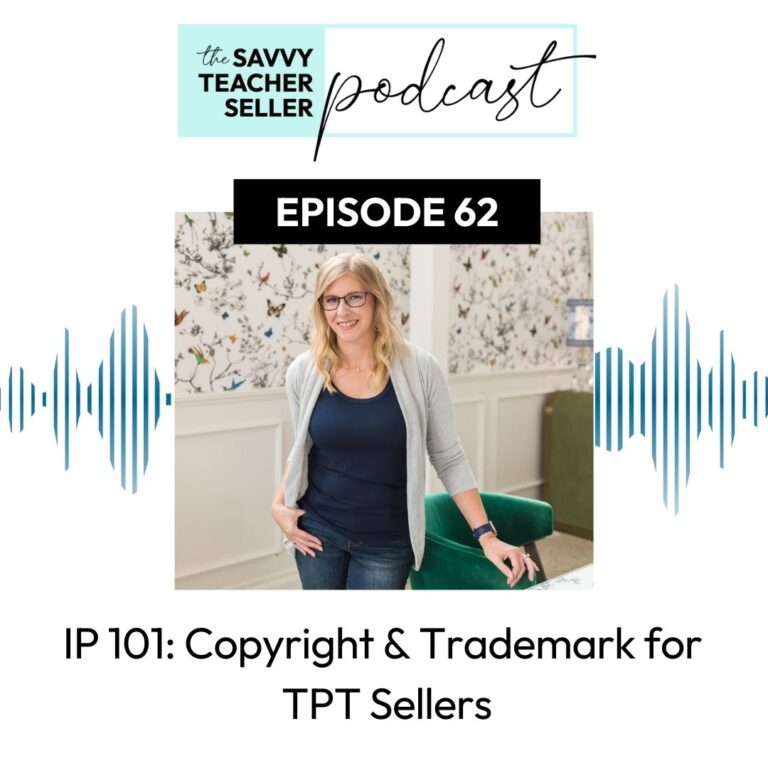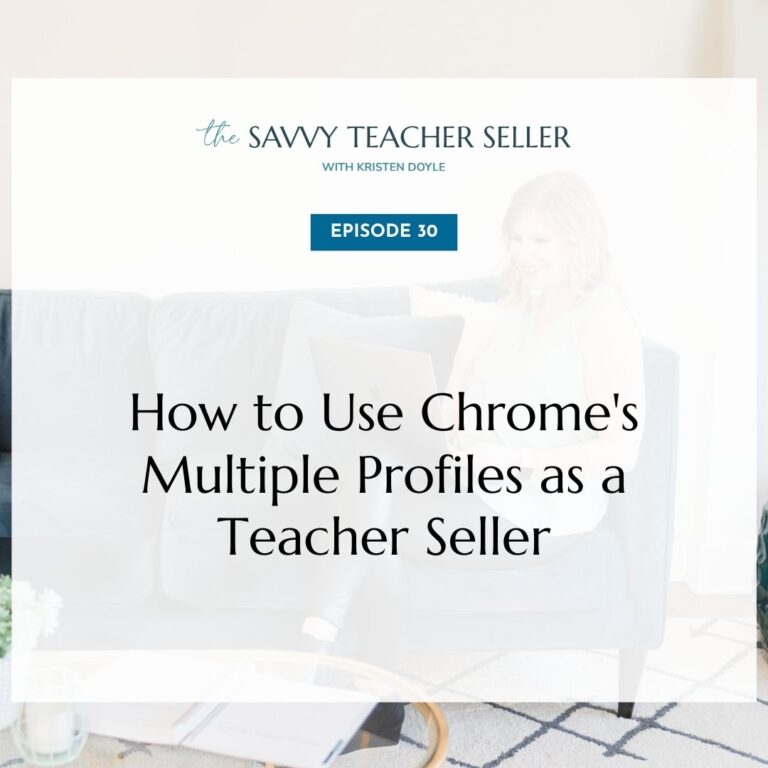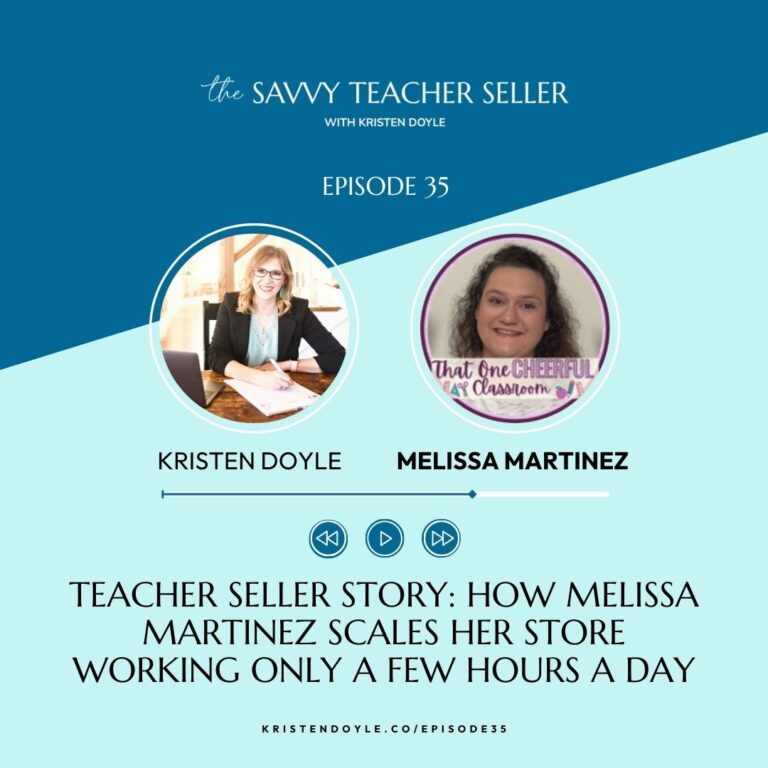Hey TPT sellers ready to seek growth in your business? You’re in the right place. Welcome to the savvy teacher seller. I’m Kristen Doyle. And I’m here to give you no fluff tools and strategies that will really make an impact on your sale. Let’s get started y’all.
Hey, y’all, I am so excited to jump right in to today’s episode because we are going to talk about something I am really passionate about. And that is some common myths that are floating around in the TPT niche about SEO, specifically about TPT search. There is a lot of misinformation out there and it can be really hard to know what to believe. So let’s jump right in and bust some myths today.
Myth number one is that naming your cover and thumbnail images with keywords helps in a TPT search. Now, the truth is that this actually can help you on Google search. When you upload images to your own website, however, it does nothing to help you in TPT search. And it does nothing to help your TPT products show up in a Google search either. Why? Well, when you upload images to TPT, they rename those images, they don’t keep the names that you have given them.
So if you give your images a name that includes tons of great keywords, and you upload it to TPT. That image name is going to change to something like original dash and a whole string of numbers. So save yourself some time. Don’t worry about adding keywords to your cover and thumbnail images unless you are also uploading the same images to your website store or to a blog post.
Now, if you are uploading to your own website, you will want to make sure that you have keywords in your image titles for all of the images that you’re uploading, it simply does not help you on TPT.
Myth number two is similar this one is that naming your product file with keywords helps that product get discovered in TPT search. Now, I am not sure where this one is coming from to be honest. But let’s think about the actual product file, the PDF or the zip folder or whatever it is that you’re selling. This is the file that buyers gain access to only after they have made a purchase.
Now we do not want that file to show up in search. We want it to be kept private until someone has made a purchase. And fortunately the way TPT is set up that is exactly what happens. So anything that is part of your product file isn’t going to help with the search process because the file isn’t part of the search.
Additionally, when you upload the product to TPT, the product file name gets changed to match your product title. You’ve probably noticed this when you download the file. So there is really no need to add in extra keywords to the file name, I would just recommend that you name your product files the exact same as your product title. And this is true for your website products as well as TPT.
Myth number three is that adding keywords into the metadata of your PDF file helps your product show up in search. Now it is true that there is a place in Adobe Acrobat where you can add keywords to the metadata. This is just a fancy name for the data that’s hidden within files. And you can add keywords to the metadata of your PDF file. But those keywords are intended to help you find files inside your computer in your file manager or Explorer depending on your computer system.
Those keywords are not for SEO purposes. In fact, you can add keywords to the file, upload that file to TPT and then download the same file and if you go to look at the metadata, the keywords will not be there anymore. I have tested it on dozens of products. So don’t waste your time adding keywords to your PDF metadata. They are not serving any purpose outside of helping you find files in your own computer.
Myth number four is about custom categories. I have heard and I’ve been asked if naming your custom categories with popular keywords helps with SEO on TPT. Now as far as we can tell, custom categories are only there for buyers to help them browse your store and discover more resources, they do not provide benefits in TPT search. However, it is possible that one of your custom category pages, that would be the page that you view when you click on a custom category might eventually show up in a Google search for that keyword.
So naming with keywords in mind is a good idea. But it’s not going to help you on TPT search, it may help your products at some point be discovered on a Google search. Ultimately, though, you should name your categories, primarily for easy use by buyers. If keywords fit into that, then great, absolutely put them there. But don’t try to force it if it’s not going to work well. And definitely don’t repeat the same keywords in multiple different product categories, because that is just going to confuse buyers.
FYI, the same thing is true for your blog categories or your product categories on your website store, and how they work with Google Search categories are primarily used to help buyers or visitors discover more content, they are not helpful for search purposes.
Myth number five and I have saved the most hotly discussed topic in the TPT world right now for last is that changing your product title on TPT makes it start over so to speak. I believe that this is coming from some guidance TPT put out in January of 2023. That said to only change your product title one to two times a year. And while that is very solid SEO advice, and I’ll explain why in a minute, your product doesn’t immediately drop to the bottom of the search and start over every time you change the title.
The reason that they give this advice and the reason it is good advice is that you will actually experience a decline in Google Search position when you change a product title on TPT. And the reason for that is the fact that our TPT product titles and URLs are linked to one another. So when you change your product title, it is also changing your products URL. Now our links continue to redirect because TPT is using the product ID.
However, Google does see these as a new URL. And because of that, that new URL takes time to be crawled and indexed by Google. So you should absolutely be mindful of how often you’re changing your product titles. Generally speaking, I would recommend choosing your keywords carefully to begin with. Or if you’re revisiting a product where you didn’t choose them carefully now, and only change the title when it is absolutely necessary.
There are times that the keywords teachers are using have drastically changed as trends and terms used in education are changing. So if that happens, you can change your product title. But I would recommend you only do it when necessary. And that you try to get it right when you change it so that you’re not coming back in a month or two and changing it again.
Ideally, like TPT suggests this should only be done a couple of times a year, with one quick caveat, which is if you have just changed your product title, and you hit save and you look at it and you realize oh my goodness, there’s a typo in there, or I put two spaces in between a word instead of one. There is no reason you can’t go back and fix that immediately. Because that change hasn’t had time to be registered by Google yet anyway. So go ahead and get it fixed. Even if you need to make a change within a day or so of the last one, get it fixed and then leave it alone.
Now that you know the truth behind these common SEO myths in the TPT world, your action step is to cross these off of your to do list. Don’t waste any more time on unnecessary SEO tactics that won’t actually benefit your TPT store. That’s it for today’s episode. I hope this information has been helpful in debunking some of the common myths about SEO on TPT and answering some questions you might have had about whether or not things really work for SEO. If it was please share it with a fellow TPT seller who might need to hear the same things. And don’t forget to follow the show so you don’t miss out on future episodes. Talk to you soon.
I hope you enjoyed today’s episode. If you did, please share it with another teacher seller who would also find it helpful. For more resources on growing your team At business head to Kristendoyle.co/TPT. Talk to you soon